Social Dude
Hey, where did this pop up come from… who’s trying to control my PC ?
This post, Control My PC, is really about a few things:
- Being alert
- Exercising wisdom
- Keeping your computer up to date
- Controlling your online experience
Control My PC
It's early Fall 2012 and a few days ago the technology company Mashable reposted an article about how Skype is being used as the latest platform to trick us into opening our doors to a computer worm called "Dorkbot." Here's a link to the original TechNewsDaily article that Mashable reprinted, if you'd like to know a little more about how today's social engineering ploy works. It's short and informative, and has really sound advice.
In the rest of this article, I'll offer you a few steps to prepare yourself, and finally what to do in case you get infected by this or any other malicious software. But first, some advice about stepping around the pothole filled with water in front of you:
- Your friends are not going to send you a zipped attachment of their new profile photo, don't open it!
- Tomorrow, as you're reading this, the new "Con" (confidence trick) will be about something else – we should always ask, "Really?" when presented with something to open or some link to follow.
- Even if it looks like it came from me, or your Sister, Dad, BFF, or anyone else you know, does it look suspicious?
- Con artists are always looking for new ways to separate us from our money. Does it look like something your loved one would really send… without much of a description or personal note?
Suggestion: print a copy of this whole page for yourself in case you get infected and can't get to anything on your computer.
This article is my gift to you and your family. My hope is that this will help you become wise as a serpent and arm you to defend yourself against the con artists out there trying open you up and steal your information.
Preparing your defense now is easier and less expensive than cleaning up later.
Steps to take ahead of time (that's right now!)
- Learn how to boot your (Windows) computer into "Safe Mode" (http://www.microsoft.com/resources/documentation/windows/xp/all/proddocs/en-us/boot_failsafe.mspx?mfr=true) [Tip: Safe Mode with Networking will allow you to run Internet based virus scans even in Safe Mode]
- Learn how to use System Restore to go back to the way things were running before you got infected:
- Windows XP (support.microsoft.com/kb/306084)
- Windows 7 and Vista Video (http://windows.microsoft.com/en-us/windows7/help/videos/fixing-a-problem-using-system-restore)
- Windows 7 and Vista written (http://windows.microsoft.com/en-us/windows7/What-is-System-Restore)
- Make sure your version of Windows has all security updates installed. Windows Vista and 7 have a built in Windows Update utility that will check for updates. With XP, you'll need to use Internet Explorer to check for updates manually.
- Windows XP (http://windowsupdate.microsoft.com/)
- Configure Windows XP to run Updates Automatically (http://support.microsoft.com/kb/306525)
- Windows Vista/7 (http://windows.microsoft.com/is-IS/windows7/Install-Windows-updates)
- Check your anti-virus software to see if it's getting regular updates… is it updated now?
- Know what anti-virus software is protecting your PC!
- Look for a properties or status page in the program and look for "Virus Definitions" (that's what it's usually called)
- Go online and see what reviews people are giving about your anti-virus software. If they're complaining about not being protected, then switch.
- If you haven't re-subscribed to the trial version of AV software that came with your computer, then you're likely not being protected. Those virus definitions have to be updated (usually daily).
- Anti-virus and anti-malware programs come in Free, Trial, and Subscription versions. The people at AV Test(http://www.av-test.org/en/home/) publish regular reports on how well different anti-virus products perform in their independent test lab.
- If you're going to use "Free," then expect to spend more time making sure you're protected and that the software is updating. The free ones are either give-a-ways by larger companies with some of the advanced features disabled… so you'll move to the Subscription version – which is helping to support their anti-virus research operation.
- If you are using a Trial version (your PC probably came with one from McAfee or Norton), then you'll have to subscribe at the end of the trial or the updates will stop coming in and yours is just the PC those con artists are looking for. So be on guard for phishing scams!
- Once you've found an anti-virus product you trust and feel will guard the doors of your PC, subscribing is how you support their development team. As of the day I'm writing this note, here are some of the programs/groups that I've worked with and think are worth your consideration:
- Malwarebytes (http://www.malwarebytes.org/) – Free/Subscription
- Avast (http://www.avast.com/en-us/index) – Free/Subscription
- Avira (http://www.avira.com/en/index) – Free/Trial/Subscription
- ESET Nod32 (http://www.eset.com/us/) – Trial/Subscription
- SuperAntiSpyware (http://www.superantispyware.com/) – Free/Subscription
- Spybot Search and Destroy (http://www.safer-networking.org/personal/) – Free/Donations
Maybe you got down to the step where you were trying to figure out what antivirus program you have an you ran out of steam and went back out to check your Facebook account and that was a couple of months ago. Now you think your computer has been taken over by some kind of toolbar that says you are really badly infected and you need to pay $79 to get the security check to clean up your computer.
If you haven't touched it already, don't touch the pop up or toolbar or whatever it is you don't recognize as your installed anti-virus software… take your hands off the keyboard and mouse… take a deep breath and ignore what you see on the screen for a minute…. this is the con artist presenting you with his pitch. Don't touch the window.
The pop up is scaring me, what do I do?
Work around the pop up screen (if you can) and close all the programs you were working on, except the browser.
If you can close the active tab on the browser without touching the pop up alert, do so.
Exit the browser (if you can without touching the pop up window)
Shut down the computer (if you can), if the "security" software keeps interfering with you then just hold the power button down for 10-15 seconds. If that doesn't work, pull the power cord out of the back of the computer – last resort.
I think I'm infected, what do I do?
The first thing you should try is System Restore. If this works, it's the fastest way to get back to being uninfected. But sometimes, the malicious software will disable System Restore or infect all of your recent restore points. Well, that sucks!
So you did a system restore to a point before you got infected and the junk is still on your computer. At your option, try to run system restore after each of the steps after ESET Online Scanner
- Shut down and boot into Safe Mode with Networking (Running System Restore in Safe Mode) – http://www.microsoft.com/resources/documentation/windows/xp/all/proddocs/en-us/app_system_restore_hss_safemode.mspx?mfr=true
- Open your browser and Google – ESET Online Scanner: at the time of this writing, it's at: http://www.eset.com/us/online-scanner/
- Run the scan and let it clean up whatever it finds
- Run Malwarebytes (make sure to run the updates so you have the latest definitions) – do the complete scan
- Run SuperAntiSpyware (…updates here too)
If you decide to change antivirus programs, make sure you remove the old one before installing a new antivirus program (you only want one Sheriff defending your PC at a time).

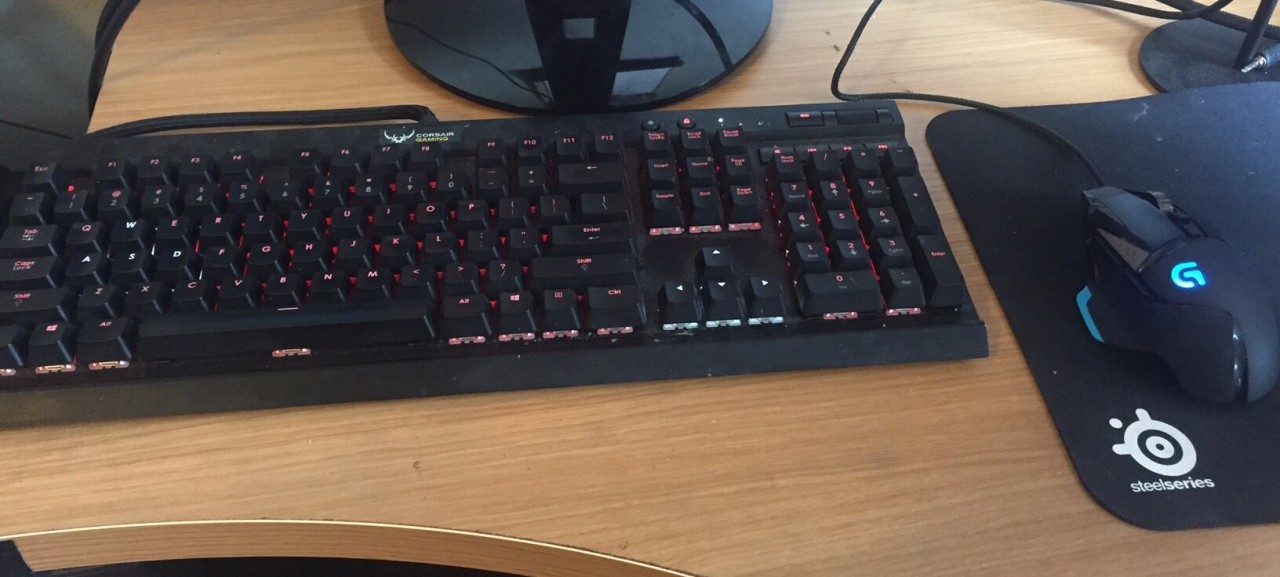
Comments 2
Entertainment can be more fun with Hulu as here you get access to a world full of your favorite TV shows. Here will get the opportunity to enjoy the latest content that you can stream in any of your devices supporting the app. Get your free trial and access to your device in the
Hulu Login
Garmin Express is an extremely versatile software application available for both Windows and Mac devices. However, you are required to check the specified requirements and ensure your system conforms to it. This is extremely important for flawless setup and unmatched performance.
Garmin.com/Express